Inpage: Shortcut
Content
- Caret movement and Text
- Text Editing
- Text Formatting
- Page Movement
- Page Change
- Page Editing
- Selected Object Modification
- Selected Picture Movement
- View Change
- File Operations
- Tool Selection
- Miscellaneous
Caret movement and Text Selection
| Previous Character | Left Arrow |
| Next Character | Right Arrow |
| Previous Word | Ctrl+Left Arrow |
| Next Word | Ctrl+Right Arrow |
| Previous Line | Up Arrow |
| Next Line | Down Arrow |
| Top of Previous Textbox | Alt+Up Arrow |
| Top of Next Textbox | Alt+Down Arrow |
| Top of Paragraph | Ctrl+Up Arrow |
| Top of Next Paragraph | Ctrl+Down Arrow |
| Beginning of Line | Home |
| End of Line | End |
| Beginning of Story | Ctrl+Home |
| End of Story | Ctrl+End |
| Select Word | Double Click |
| Select Paragraph | Triple Click |
Note: Shift pressed with above keys selects the text till caret position.
Text Editing
| Toggle English and Urdu | Ctrl+Space |
| Delete Previous Character | Backspace |
| Delete Previous Word | Ctrl+Backspace |
| Delete Next Character | Del |
| Delete Next Word | Ctrl+Del |
| Cut | Ctrl+X, Shift+Del |
| Copy | Ctrl+C, Ctrl+Insert |
| Paste | Ctrl+V, Shift+Insert |
| Undo Previous Operation | Alt+Backspace, Ctrl+Z |
| Select All | Ctrl+A |
| Find Text | Ctrl+F |
| Replace Text | Ctrl+R |
Text Formatting
| Bold | Ctrl+B |
| Italics | Ctrl+I |
| Left Alignment | Ctrl+Alt+L |
| Right Alignment | Ctrl+Alt+R |
| Center Alignment | Ctrl+Alt+C |
| Justified | Ctrl+Alt+J |
| Full Justified | Ctrl+Alt+F |
| Toggle Text and Tab Modes | Ctrl+Alt+T |
| Define Style Sheets | Ctrl+T |
| Character Format | Ctrl+H |
| Paragraph Format | Ctrl+G |
| Increase Character Spacing | Ctrl+F5 |
| Decrease Character Spacing | Ctrl+F6 |
| Baseline Shift Up | Ctrl+F7 |
| Baseline Shift Down | Ctrl+F8 |
| Decrease Font Size | Ctrl+F9 |
| Increase Font Size | Ctrl+F10 |
Page Movement
| Scroll Page Up | Page Up |
| Scroll Page Down | Page Down |
| Scroll Page Left | Ctrl+Page Up |
| Scroll Page Right | Ctrl+Page Down |
| Scroll Page Up by One Line | Shift+Page Up |
| Scroll Page Down by One Line | Shift+Page Down |
| Scroll Page Left by One Line | Ctrl+Shift+Page Up |
| Scroll Page Right by One Line | Ctrl+Shift+Page Down |
Page Change
| Previous Page | Alt+Page Up |
| Next Page | Alt+Page Down |
| First Page | Alt+Home |
| Last Page | Alt+End |
| Toggle Master and Document pages | Alt+Enter |
Page Editing
| Alt Del | Delete Pages |
| Alt Ins | Insert Pages |
Selected Object(s) Modification
| Select All Objects | Ctrl+A |
| Select/Deselect Multiple Objects | Shift+Mouse Click |
| Delete | Del |
| Cut | Ctrl+X |
| Copy | Ctrl+C |
| Paste | Ctrl+V |
| Undo Previous Operation | Alt+Backspace, Ctrl+Z |
| Move Selected Objects | Arrow Keys |
| Smaller Movement | Ctrl+Arrow Keys |
| Move Selection Point | Arrow Keys with mouse down |
| Smaller Movement of Objects | Ctrl+Arrow Keys with mouse |
| Constrain Movement Vertically/Horizontally | Shift while moving objects |
| Move Objects to Original Position | Escape while moving Objects |
| Make Object to Square or Circle | Shift while modifying an Object |
| Make Line at any angle | Shift while modifying a line |
Selected Picture Modification
| Move | Arrow Keys |
| Smaller Movement | Ctrl+Arrow Keys |
| Delete | Del |
| Cut | Ctrl+X |
| Copy | Ctrl+C |
| Paste | Ctrl+V |
File Operations
| Create a New Document | Ctrl+N |
| Open an Existing Document | Ctrl+O |
| Save Document | Ctrl+S |
| Save As Document | Ctrl+Alt+S |
| Print Document | Ctrl+P |
| Print Setup | Ctrl+Alt+P |
| Close Document | Ctrl+F4 |
| Import Text or Picture | Ctrl+Y |
| Export Text or Picture | Ctrl+Alt+Y |
| Import Picture | Double Click on Picture Box |
Tool Selection
| Text Box | Shift+F2 |
| Title Text Box | Shift+F3 |
| Link Text Box | Shift+F4 |
| Picture Box | Shift+F5 |
| Elliptical Picture Box | Shift+F6 |
| Round Cornered Picture Box | Shift+F7 |
| Graphic Box | Shift+F9 |
| Elliptical Graphic Box | Shift+F10 |
| Round Cornered Graphic Box | Shift+F11 |
| Line | Shift+F12 |
View Change
| Fit in Window | F5 |
| 50% | F6 |
| Actual | F7 |
| 200% | F8 |
| Zoom In | Right Button Click |
| Zoom Out | Shift+Right Button Click |
Miscellaneous
| Help F1 |
| Snap To Guides F9 |
| Typographic Preferences F11 |
| Application Preferences Alt+F11 |
| Document Preferences Ctrl+F11 |
| Go to the Last Edited item in Ribbon F12 |
| Go to the Page Scroller in Status Bar Alt+F12 |
| Go to the View in Status Bar Ctrl+F12 |
| Abort Current Import of Text Escape |
| Exit Alt+F4 |
| Tab within a Table Cell Ctrl+Tab |
| Application Preferences Double Click on Tool Strip |
| Typographic Preferences Double Click on Text Ribbon |
| Format Guides Double Click on Rulers |
| Reset Ruler Origin Double Click on Origin Box |
| Page Scroll Ctrl+Left Button Click |
| Create Object with handles Double Click on the Tool |
| (For Text, Title and Picture Boxes) |
| Open Files from File Manager Drag Drop InPage File |
| Import Picture from File Manager Drag Drop Picture File |
| If a Picture Box is active |
| Import Text from File Manager Drag Drop Text File |
| If a Picture Box is active |
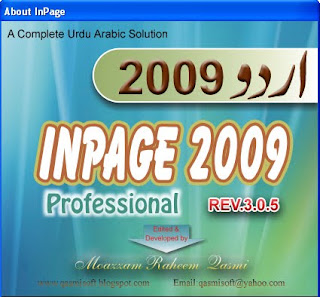


Comments